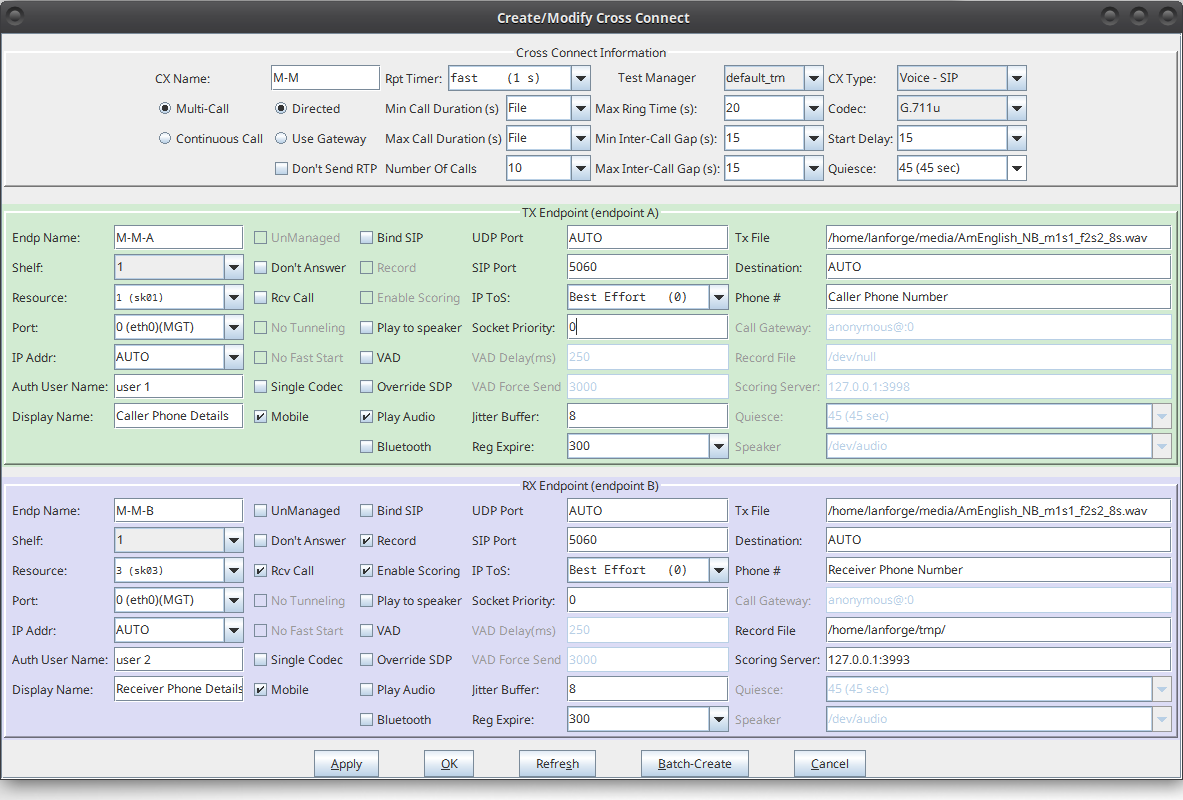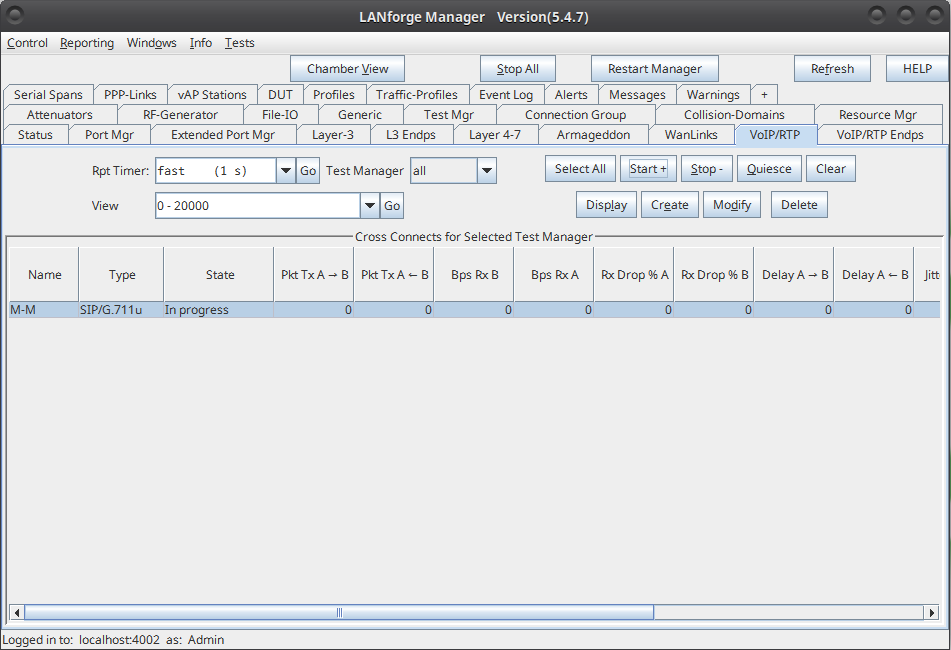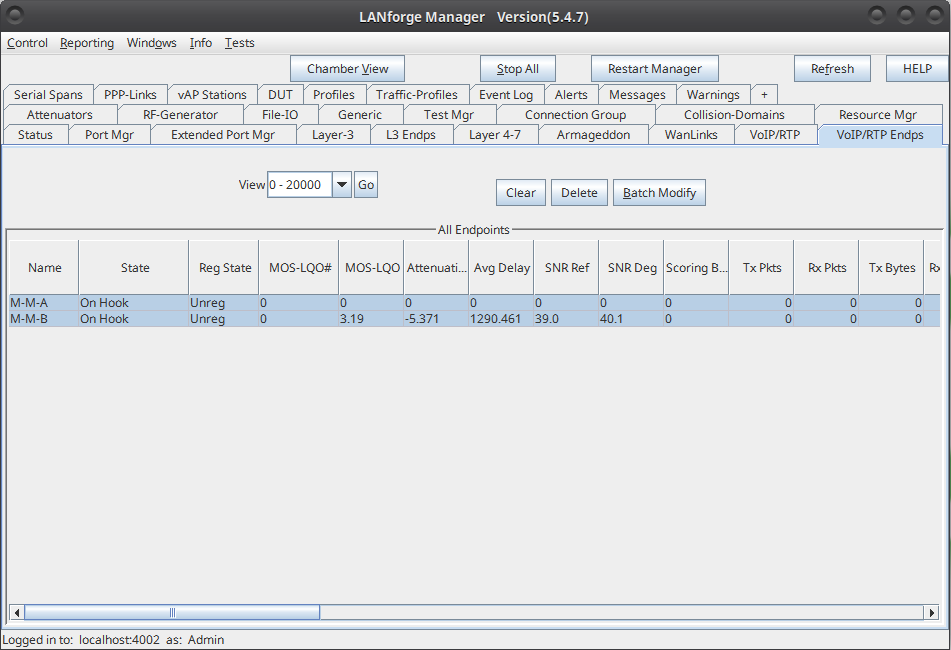|
|
||
| Network Testing and Emulation Solutions |
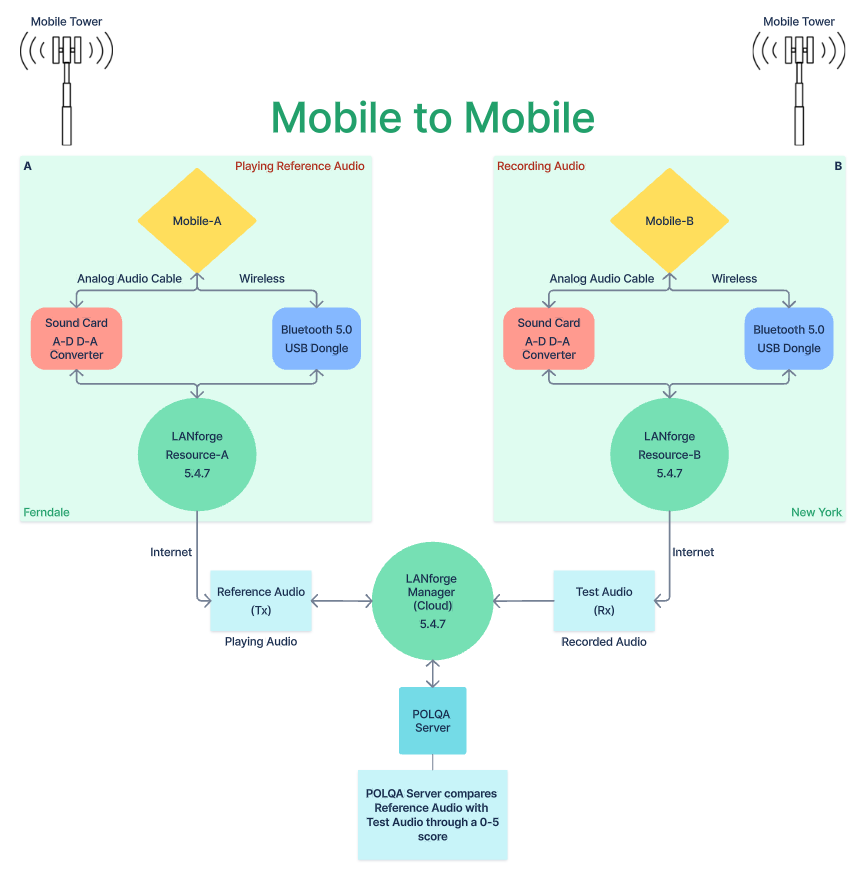 Consider an example: LANforge-A (resource) makes a Mobile phone call towards another Mobile device connected to LANforge-B (resource). Both the LANforge resources are connected together via LANforge manager (cloud). LANforge resource-A plays a reference audio file over the call through analog audio cable or bluetooth. The incoming call is being recorded by LANforge resource-B through analog audio cable or bluetooth. After the call completes, both the reference audio file and recorded audio file are evaluated by LANforge manager (cloud) through the POLQA server. The POLQA server scores the recording, based on audio quality loss during the call. |
|