|
|
||
| Network Testing and Emulation Solutions |
For many years, WiFi access points' performance, scale, and functional testing
in the lab had two different methodologies. One method was to benchmark the
performance of the AP in completely isolated and conducted environments using
RF chambers, emulated WiFi clients, and traffic generator tools. This method
provided the most amount of the test coverage, determinism, and
repeatability in testing, but it missed the key element of realism.
The second method relied on setting up a test lab in large walk-in
screen room with lots of real devices and real application traffic.
This method solved the realism problem, but at the cost of lack of proper
automation and objective statistics on real application performance.
Candela LANforge InterOp solution attempts to bring the best of both
worlds and provide a test solution that can scale and bring the realism,
but at the same time provide automation and objective measurements
of WiFi performance with real applications.
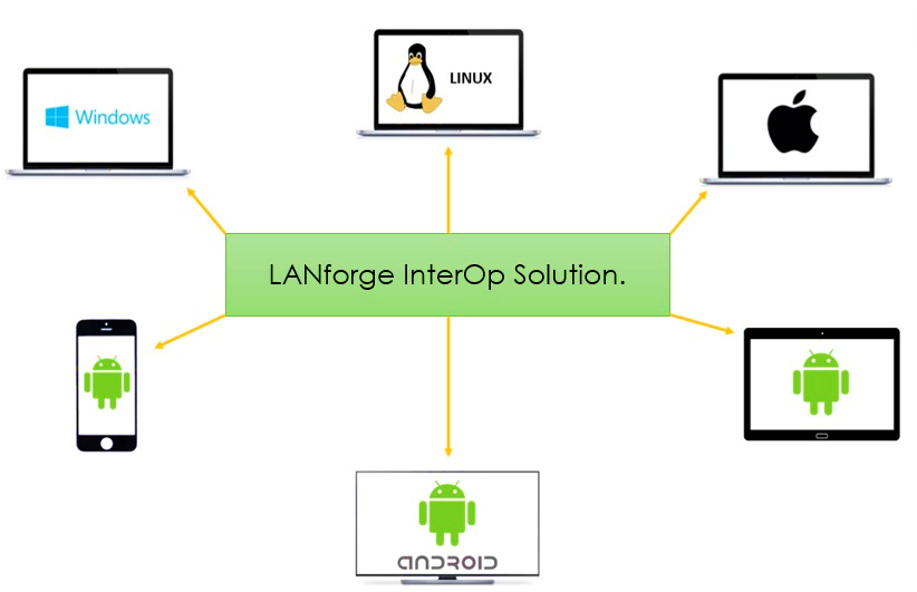
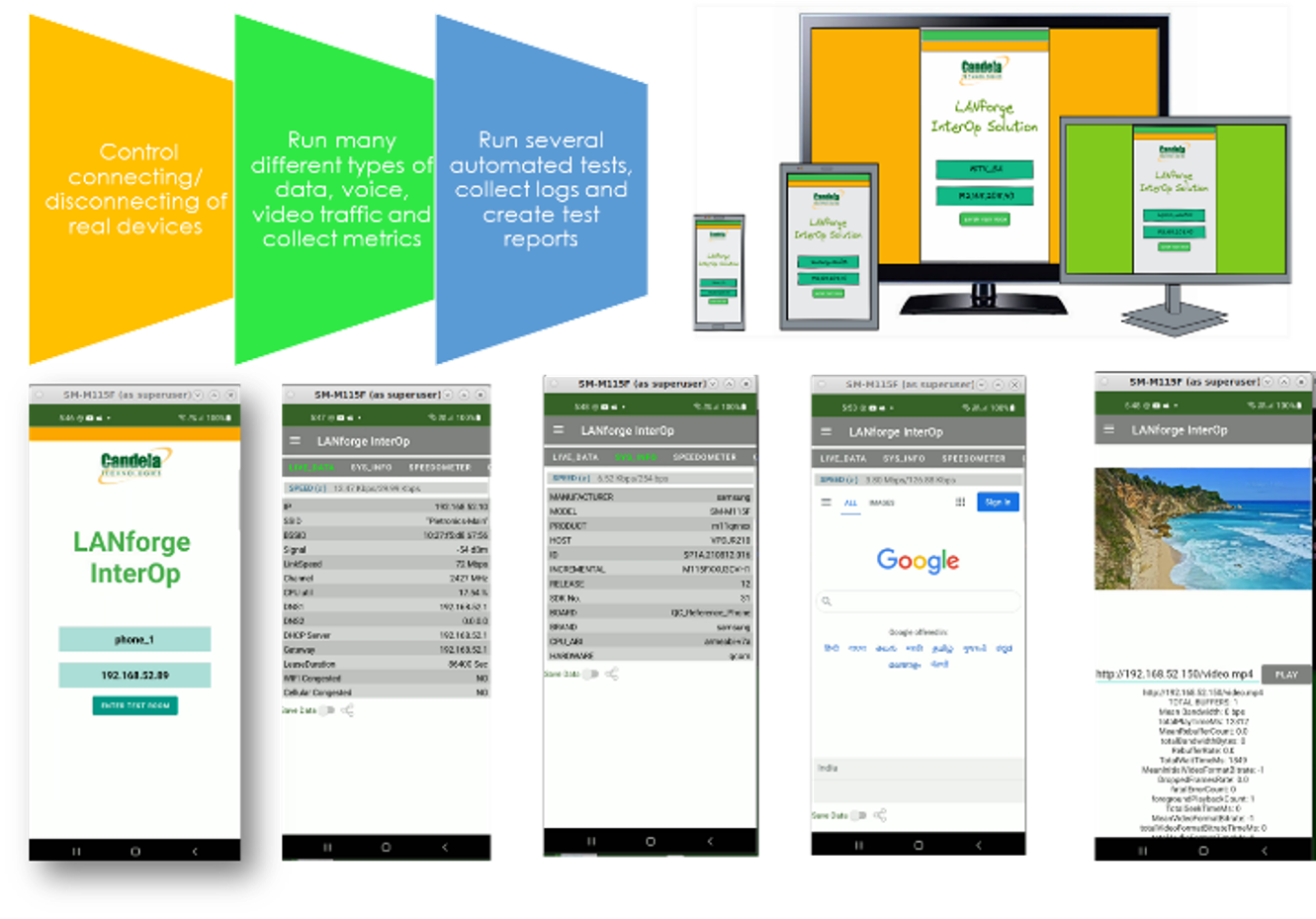
The LANforge InterOp product involves a set of completely automated testcases
to test Access Points with real devices and real applications and measure and report KPIs.
Users install a lightweight LANforge InterOp software application
on the end user devices and this software allows the test server to control
these devices and run various tests. The endpoint application is made available on various
standard and non-standard operation systems.
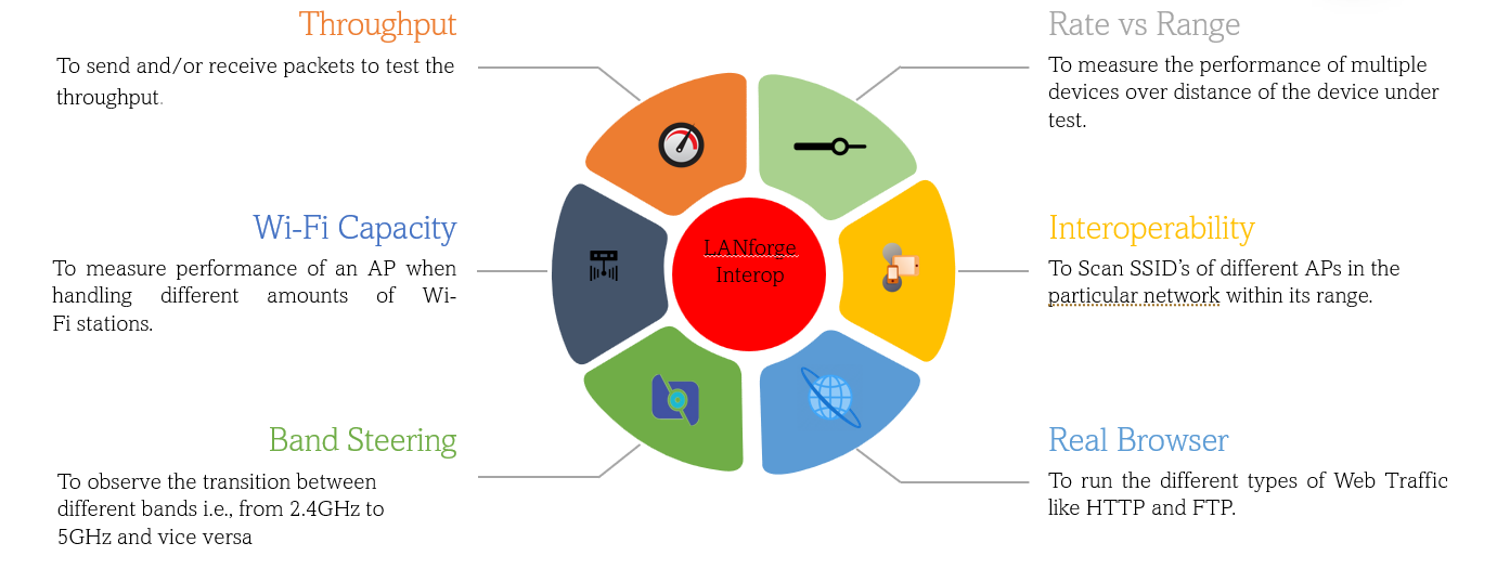




LANforge Interop software allows both inband and out of band control of real devices from the LANforge server. All real devices can be connected via USB or Ethernet to the LANforge server for out of band controls and inband controls can be achieved to through the WiFi test interface.
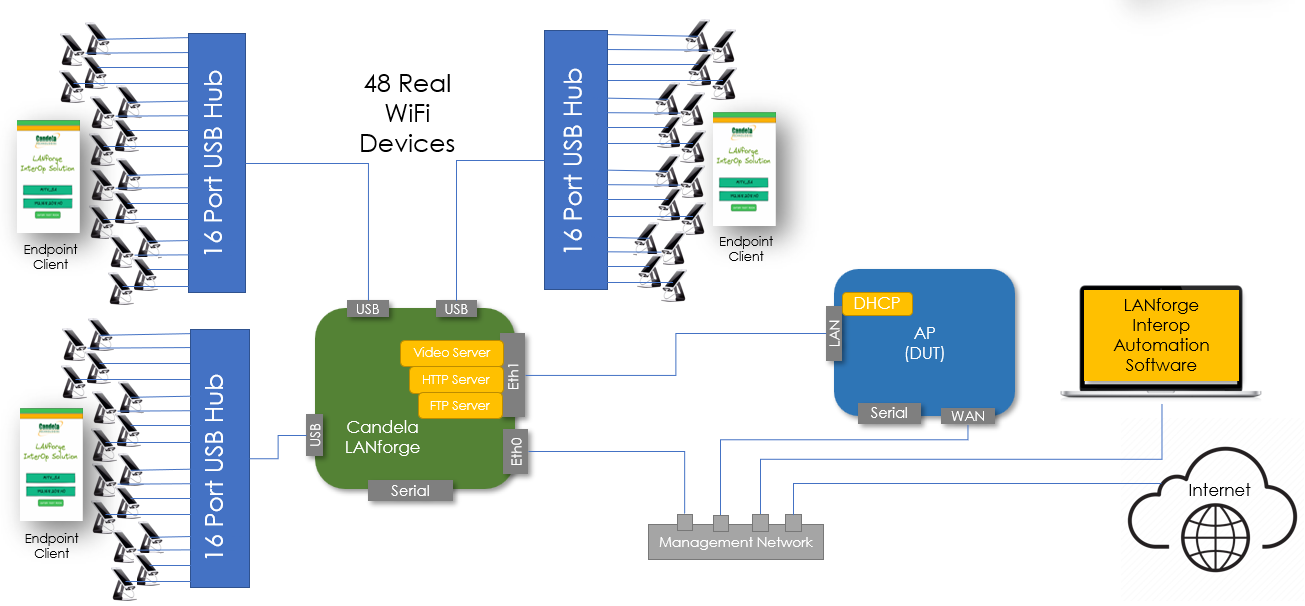
After installing the software on all the devices and pointing them to the LANforge server, all devices will be discovered by the server and will show up on the device dashboard in the GUI from which the tester can control all the devices and run various tests.
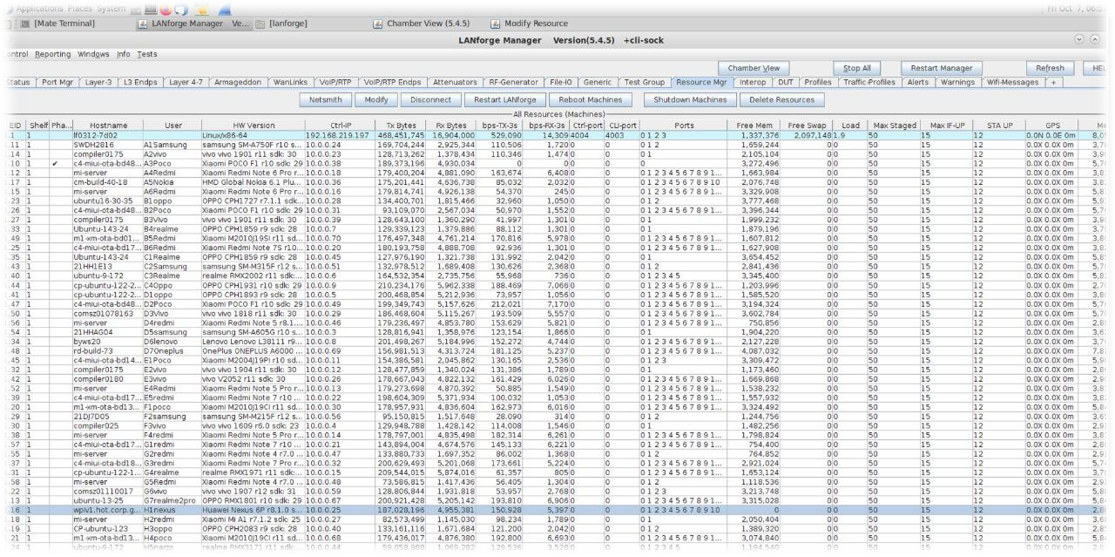
Real application testing includes video streaming, web conferencing, web browsing and more. Testing be conducted on real devices without internet access as many different types of voice, video and data clips can be installed prior to test execution on the LANforge server. The tests can be run between the server and the real devices with only the AP under test in between.
From the tests, key performance metrics such as throughput, packet loss, jitter, voice quality, video quality, webpage load times and more are measured in real time. From this data, charts and detailed test reports (in PDF, HTML, CSV and other formats) can be created.
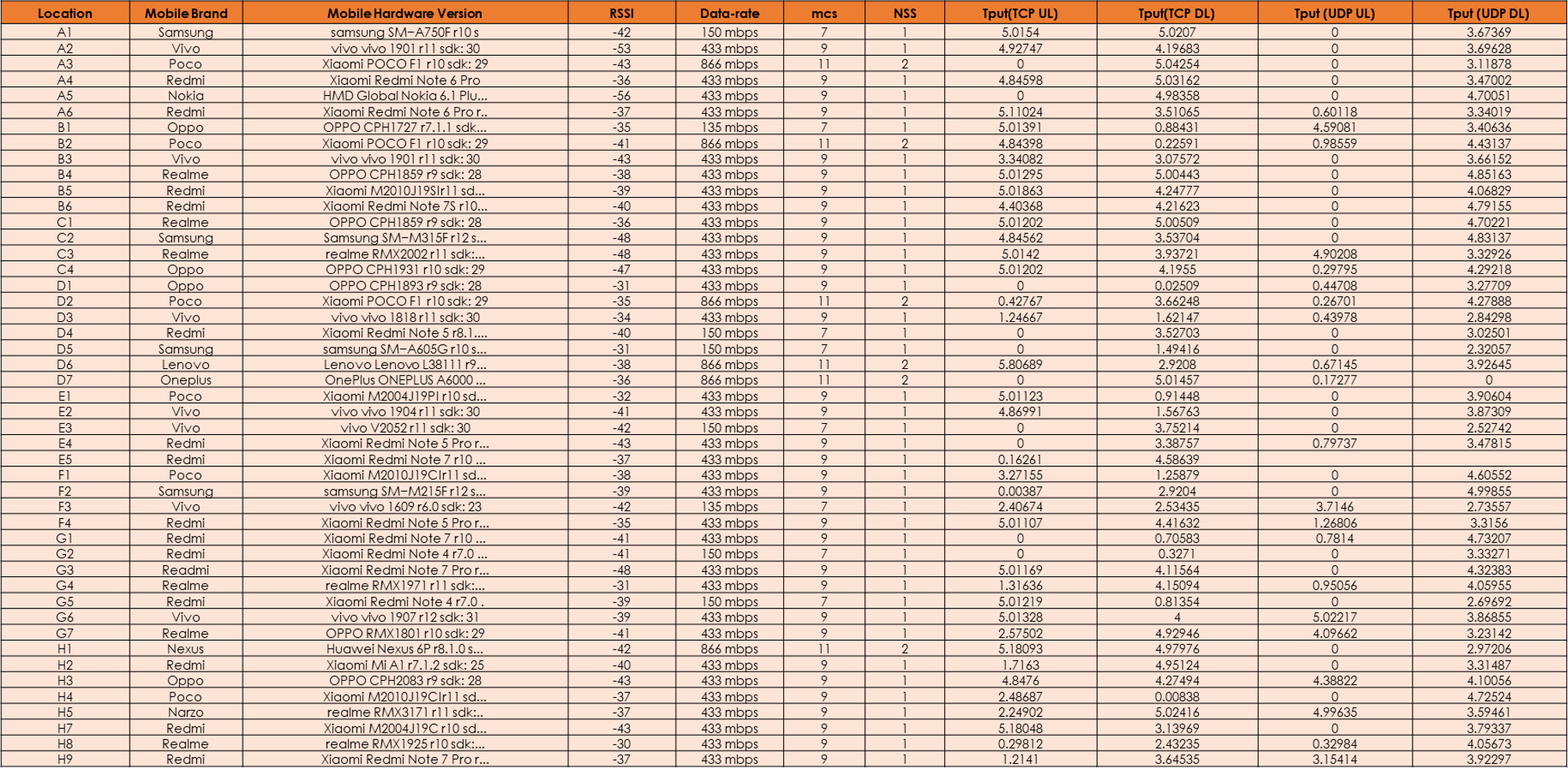
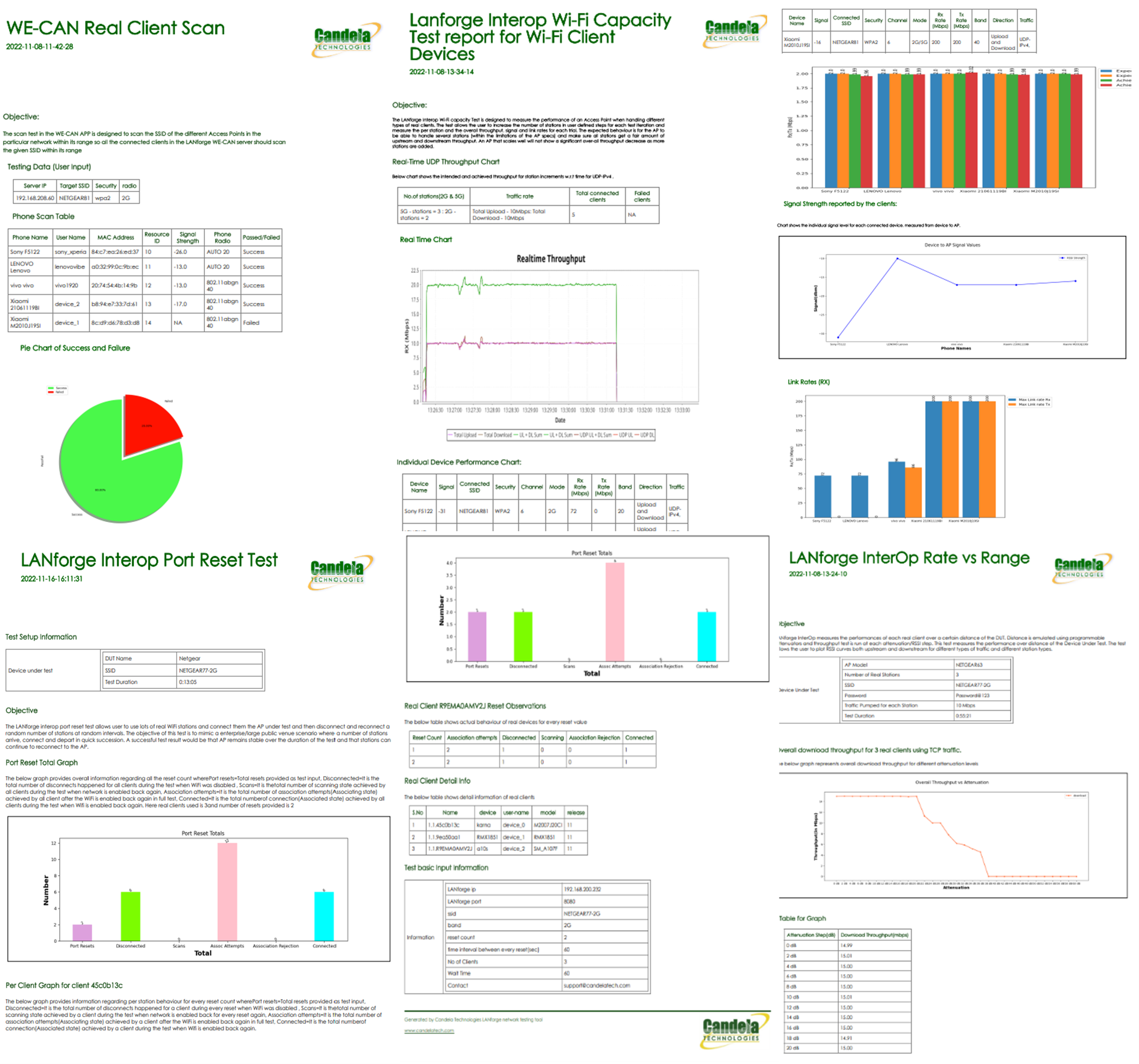
Lead Times: Four to six weeks.
TaaS/Onsite Support: Customers with only occasional test needs can use our Test as a Service option. Candela engineers can do the testing for you in our fully equipped test lab and provide a detailed test report with recommendations.
For more information, please contact sales@candelatech.com or give us a call at: 1-360-380-1618